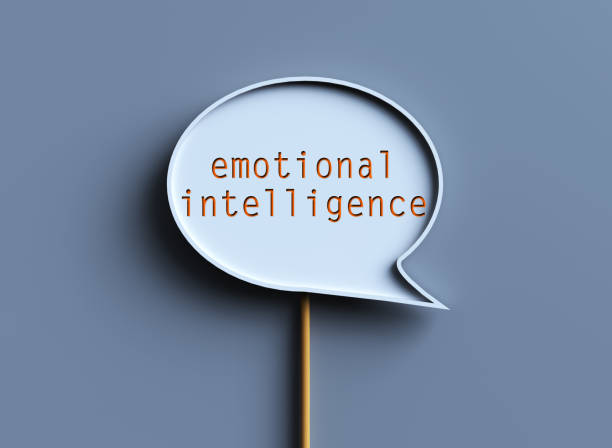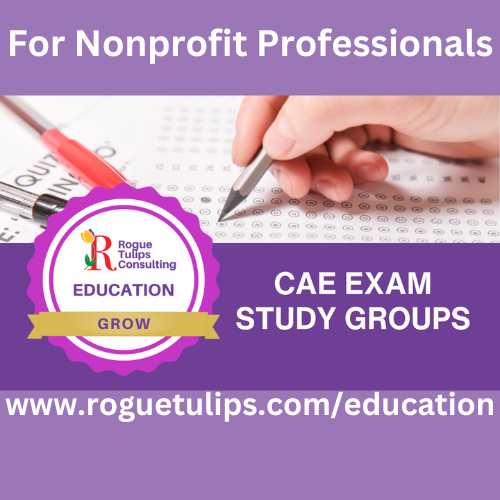Unlocking the Power of AI in Adobe Suite
Adobe, the software powerhouse behind some of the most widely used creative tools in the world, has embraced Artificial Intelligence (AI) to help users unleash their full creative potential. Through Adobe’s AI-powered features, professionals and hobbyists alike can now create, edit, and optimize their work more efficiently than ever before. From image editing to video production, Adobe’s AI tools are transforming how creative projects are approached.
Adobe has integrated AI into its software suite and features some of the most powerful AI-driven elements that can help you elevate your work. At the heart of Adobe’s AI innovations is Adobe Sensei, a powerful AI and machine learning platform designed to automate tasks, enhance user workflows, and help users make more data-driven decisions. Sensei leverages Adobe’s vast amount of creative content and data to deliver smarter, more intuitive experiences across Adobe’s suite of tools.
From analyzing and categorizing images to providing automated suggestions, Sensei powers a wide range of intelligent features within apps like Photoshop, Lightroom, Premiere Pro, and Adobe XD. By using AI to perform repetitive or complex tasks, Adobe Sensei allows creatives to focus on what they do best—being creative.
This article highlights new AI features in Adobe Photoshop and Lightroom. Photoshop has long been the gold standard for image editing, and with AI-driven features, it’s more powerful than ever before. Some of the key AI features within Photoshop that will save you time and take your images to the next level are Content-Aware Fill, Select Subject, and Neural Filters.
- One of the most powerful AI tools in Photoshop, “Content-Aware Fill” allows you to remove unwanted objects from an image and automatically fill the gap with content that matches the surrounding pixels. The AI behind this feature analyzes the surrounding area and intelligently fills in the blank, making the process seamless and accurate.
- AI-powered selection tools like “Select Subject” can automatically detect the main subject in an image and create a precise selection, reducing the time needed to manually trace edges. “Select and Mask” then refines those selections, especially for complex elements like hair or fur, giving you perfect edges with minimal effort.
- Adobe has also incorporated a suite of “Neural Filters” into Photoshop, leveraging AI to offer advanced image editing capabilities like changing facial expressions, adjusting age, or even transferring artistic styles from one image to another. These filters make it easy to transform images in ways that would traditionally take hours of manual work.
Adobe Lightroom, the go-to tool for photographers, is equally enriched by AI technology, enhancing both the organization and editing of photos. Key AI-driven features in Lightroom include Auto-Tagging and Search, Enhance Details, and AI-Powered Presets.
- Adobe Sensei can automatically tag your images based on content, allowing you to search for specific objects, people, or scenes within your photo library. For example, if you have hundreds of photos of landscapes, Lightroom’s AI can automatically tag and categorize them as “mountains,” “beach,” or “forest,” streamlining the search process.
- “Enhance Details” is an AI-powered tool that enhances the resolution and sharpness of raw images. The AI intelligently analyzes the image’s pixel data and applies sophisticated algorithms to produce higher-quality details, which is especially useful for large prints or highly detailed photos.
- Lightroom now offers AI-based “Presets” that intelligently adjust your images with one click. The tool analyzes the photo’s composition, exposure, and lighting and automatically applies a preset that enhances the overall look, saving time while delivering professional-quality results.
Adobe’s integration of AI across its Creative Cloud suite is a game-changer for designers, photographers, videographers, and other creative professionals. By automating repetitive tasks, enhancing workflows, and providing intelligent suggestions, Adobe’s AI-powered features free up more time for creativity, helping users push the boundaries of their craft. Whether you’re editing photos, designing user interfaces, or producing videos, Adobe’s AI tools are empowering you to achieve more with less effort.
As AI continues to evolve, we can only expect more groundbreaking features and innovations that will further enhance the creative process. Adobe’s commitment to integrating AI into its tools ensures that creative professionals will have access to the best technology to bring their visions to life.